1.
Connect to SSMS.
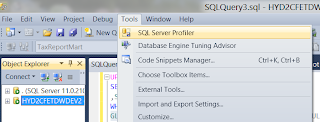
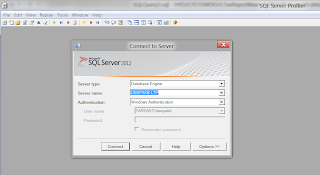
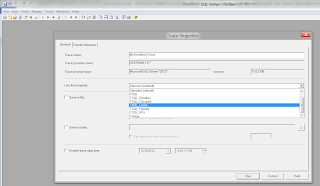
5.
Trace can be saved to a file or to a database
table. Select the appropriate box and provide the connection details.
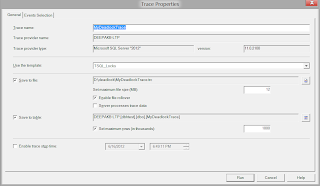
6. Click on the Run button.
7. Stop the Trace by clicking the stop button.

8.
Clear the trace
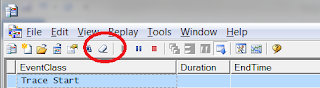
9. Click on Properties
2.
Click on menu Tools à SQL Server Profiler.
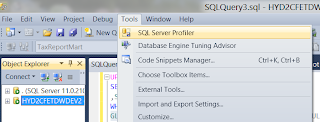
3.
Select the SQL server Instance
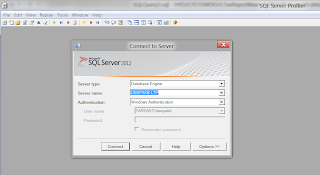
4.
Give a Trace Name and select TSQL_Locks
template.
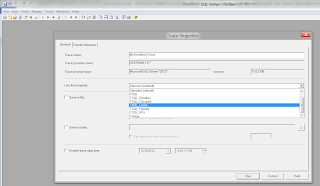
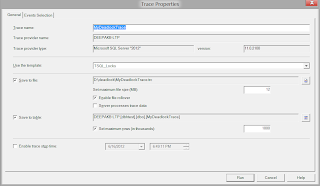
6. Click on the Run button.
7. Stop the Trace by clicking the stop button.

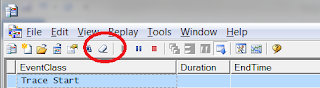
9. Click on Properties
10.
Go to Events Extraction Setting tab
11.
Select Deadlock XML events separately and choose
appropriate option of selecting one file or multiple files for results.
12.
Run the Trace by clicking the Run button.
13.
Remember to stop the trace when done.

